
Now buy platform ticket online (Indian Railways) through UTS mobile application launched by railway department.
A platform ticket is a type of rail ticket issued by Indian Railway, permitting the bearer to access the platforms of a railway station, but not to board and use any train services. It allows people to walk with their friends and loved ones all the way to the passenger car at stations where the general public is not admitted to platforms.
Indian railway has launched UTS mobile application to get platform ticket online.
See how you can purchase a platform ticket online:
Buy Platform Ticket Online
First, you need to install UTS mobile application from play store or iOS store. It is available for Android and iOS.
Now open the application and register yourself using the mobile number.
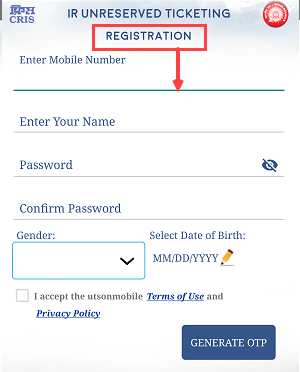
After registering, open and login to UTS mobile and tap on Book Ticket.
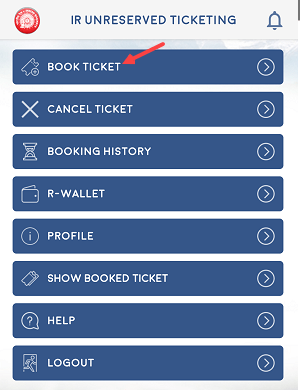
Next screen, tap on PLATFORM TICKET.

On the next screen, you can see two option for booking:
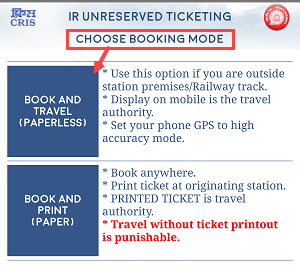
- Book and Travel (paperless): Choose this option when you near at station. Turn on your GPS and tap on this option. This is a paperless ticket and print out not require.
- Book and Print (Paper): Select this option when you are far from the station. You can book this type of ticket from anywhere. After purchase, take print out of your ticket from station kiosks or UTS counter. (It is Mandatory).
And next screen, select your Station, enter the number of persons and select Payment Gateway in Payment type to pay amount using net banking, Debit card, UPI and wallets. You can see platform ticket price Rs.10

Finally select Paytm, freecharge or Mobikwik to pay using net banking, Debit card, UPI and credit card.
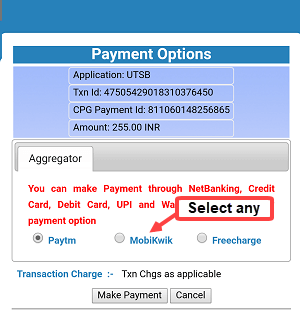
And finally select the mode of payment like net banking, Debit card or UPI and pay the amount.
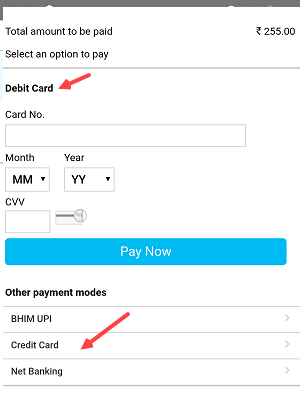
Please note: According to Railway rules platform ticket is valid for two hours from the time of booking.
So this is how to buy or book Indian railway platform ticket online through UTS mobile application.








No comments:
Post a Comment